Best tips to improve email productivity

Do you spend a lot of your time on emails rather than doing work that matters? You are not alone to feel emails are time suckers. But don’t worry I have got you covered. In this article, I am sharing the best tips to improve your email productivity.
So, stop wasting time on email. And use these practical tips to effectively to manage your inbox.
With these tips, you will be able to
- Spend less time on emails.
- Be efficient with your email workflow.
- Respond to the right email, that deserves your attention.
I am super excited to share these tips with you, let’s get started.
Why do you need to be productive at email management?
According to a survey, people spend around 3.1 hours a day on work email, in addition to 2.5 hours per weekday on personal email.
Also, according to a study by McKinsey Global Institute, around 28 % of work time is spent over email. If we consider an average workday of 8 hrs, the amount of time spend on email accounts for around 2 hr 30 min.
Now, unless you are in a job role that involves email replies as a core job responsibility, you do not need to spend all this time over email.
Since we spend a lot of time over email it is necessary to improve email productivity to be more productive comprehensively.
It will be much more rewarding to spend your time overwork that is operational, creative, and innovative. And solve the problems of your team and customers, instead of spending your potential on emails.
I find it very annoying when I have important work to deal with or my brain coming up with some ideas and solutions but instead, I have to spend time over emails.
But over the period I have found some email management strategies to spend less time over emails. And get things done at work and in life that really matters and add value.
Benefits of Email Productivity
Once you learn the skills of email productivity you will be able to manage your work much better.
- You will not be overwhelmed by your inbox.
- You will be able to focus on work that will actually give you results.
- You will be able to retrieve information from your emails better.
- You will not lose on important communications.
Tips to improve email productivity
Although email is an excellent unreplaceable means of communication. Our inability to handle emails and make the best use of email tools the right way reduces our productivity.
The following tips to improve email productivity will make you spend less time over email and improve your email management.
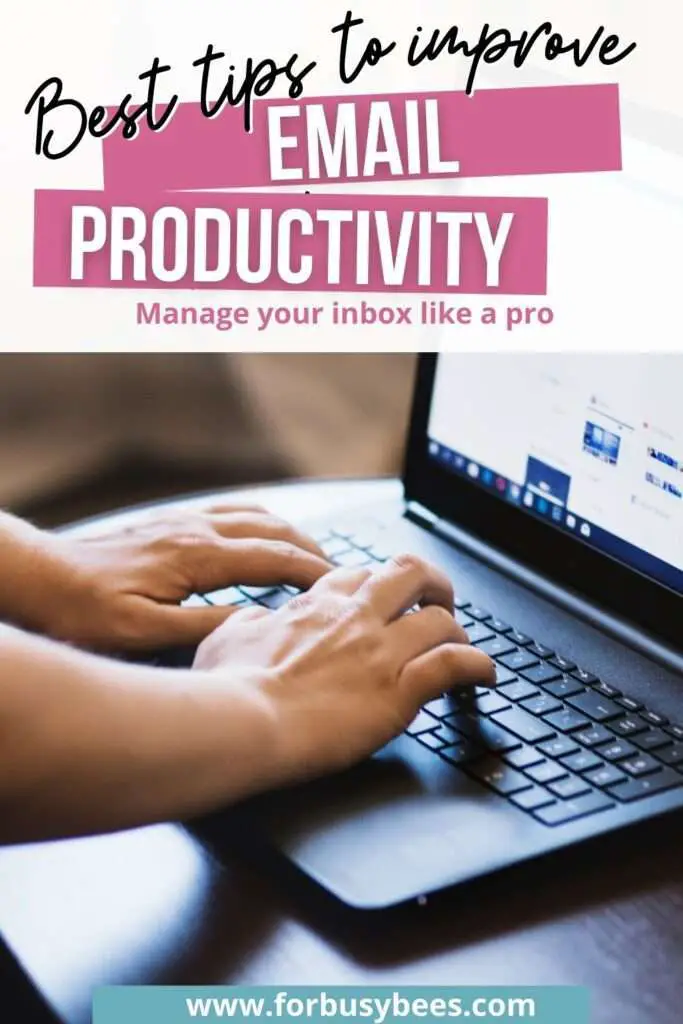
Tip 1: Emails are not tasklist
- Many people have unread emails piling up in their inboxes, as they need to perform a series of work or tasks in order to revert to the mail.
- You may have to make a report or do some research in order to reply to the email. You, keep them unread in your inbox thinking you will revert to them later and add them to the pile of emails.
- The sender is unhappy to not receive a response from you and there is a high probability that you will forget to respond to the email as eventually it will bury down in the incoming mail and it is out of your mind.
- Hence do not mix up email with a task list. Acknowledge the mail and add the work to your task list.
- This satisfies the email sender and ensures the work is not missed
Tip 2: Develop an Email routine
- The biggest killer of email productivity is to respond to your emails at all times or any time of the day. It is very important that you establish an email routine based on your work and your preference.
- It can be once, twice, or thrice a day but make sure to fix a time and attend email only at those particular times.
- This will help you focus better on the work at hand and improve your productivity.
- Also, it is not advisable to attend emails first thing in the morning or after your working hours as it will impact your work-life balance. And who wants that?
- My email routine involves checking emails twice a day once at the start of the day and once at the day’s end. This ensures I do not miss anything important for the day and have addressed all my emails of the day.
Tip 3: Turn off email notifications to improve email productivity.
- You should turn off your email notification as it will keep distracting you throughout the time you are working off the email on other things that need your attention and would make you anxious to look out for the email received.
Tip 4: Use email templates to email efficiently
- Many a time you will be receiving similar kinds of mail and your response will be the same for these or you may be writing certain emails to others that are repetitive and routinely sent by you.
- In such cases, you can make email templates so that you do not waste your time typing and framing sentences again.
- It will not only just save your time but also save the mental energy you spend drafting the response to the emails.
- This is not a complete guide for each tip, but an intro.
- You can refer tutorial to learn about setting up an email template.
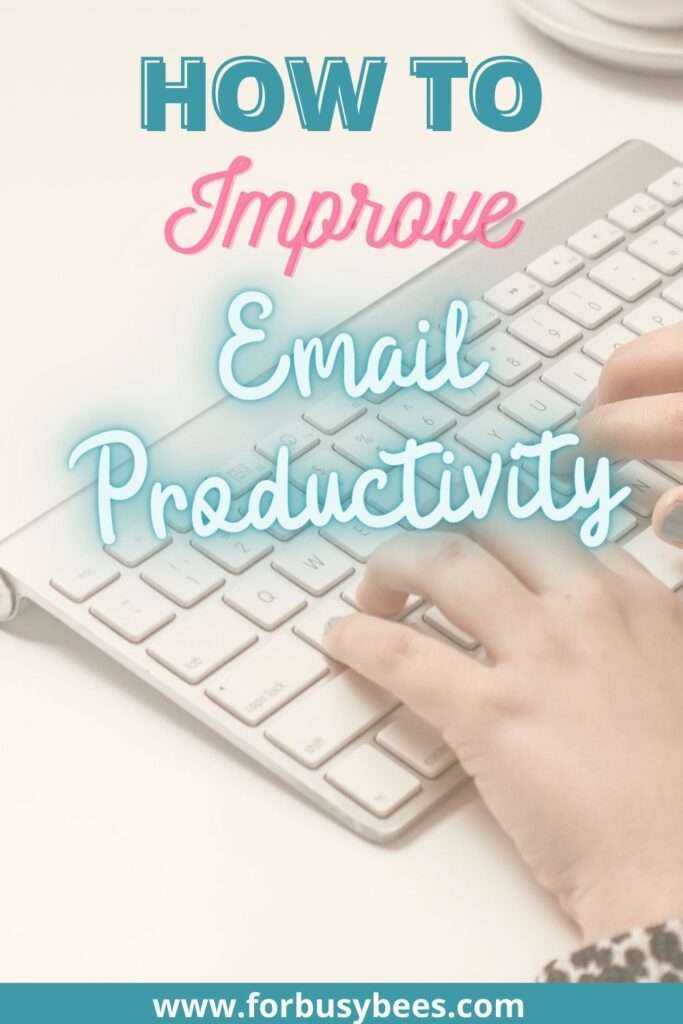
Tip 5: Label and folders to improve email productivity.
- Your email system has a feature to label emails based on your need and the name of your choice. Labeling emails help you organize and respond better to emails. You can use the label function in two ways:
- Label email based on the projects: With this labeling system if you need to find any information or communication record of a particular project you can easily go to the label and retrieve all the communications. It will avoid you spend time searching emails and information on a particular project. Also if you are working on multiple projects it is very difficult to follow up and retrieve information. But with this approach, you will be able to get the required information based on different project labels.
- Label based on workflow: You can also choose to label your email on the basis of the action required from your end with regard to the mail received. In this case, you can label the email as respond, follow up, and delegate. This basically means you will need to respond to the mail, follow up with someone on the email or delegate the work to others respectively. So when you receive an email and label it accordingly. There is no rule, these examples are just to give you some ideas to understand the use of labels in your email system. You can design your own way of labeling which best suits you and your requirements.
You can refer to creating labels in Gmail and Outlook.
Tip 6: Do not overuse email labels and folders
- Ok, this might sound contradictory to the previous tip I just shared but let me explain.
- You use email labels to organize and easily drive information from your email and hence it is improving your productivity.
- But every time you label or assign a folder to emails you are spending some additional time, so until and unless you really feel the email is important do not label it.
- Labeling each and every email you receive will make you spend more time and also defeat the importance of labeling.
Tip 7: Use the filter for important emails
- Filters are predefined criteria one can set up in the inbox to filter all the mails based on the conditions defined, this instantly categorizes mails as received.
- For example, you can create a filter named “important” for all the emails received from your boss. This helps you respond to the emails sent by your boss without the distraction of other emails. (And get on the efficient employee list….. You are welcome…)
- In a similar way, you can create a filter by the name “invoice” to categorize all the emails with the word invoice together, to help you easily retrieve them later.
- Learn how to set up filters in Gmail and Outlook.
Tip 8: Schedule emails to improve email productivity
- Now that you are working on your email only during your email routine you may find it difficult in certain cases wherein you need to send a mail to someone at a particular time or you may be out of the office and need to email during that period. In such cases, you can schedule emails for a later time during the day.
- I find this very useful in case I need to follow up with someone. In case you are awaiting some information or action from someone in 2 days, there is a probability that after two days you may forget to follow up. To avoid this you schedule an email to follow up after 2 days when you had sent the initial mail seeking the information.
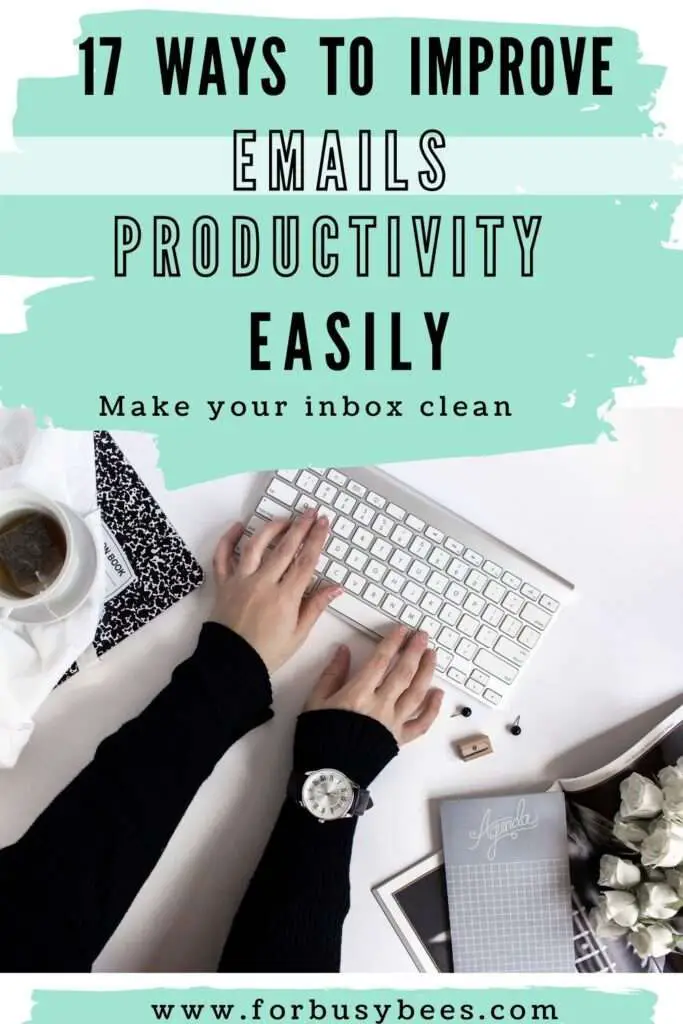
Tip 9: Inbox Zero is overrated
- There is a popular email management technique called inbox zero which is to categorize all the emails for the action required or delete them in order to maintain your inbox without any emails and hence the name inbox zero.
- This email management technique is shared and appreciated by many productivity experts. I am by no means an expert on productivity but I find it highly overrated and overwhelming to label and categorize every email in the inbox and spend more time making inbox zero rather than acting on the emails.
- Also, I feel it gives one a pseudo satisfaction of getting things done. A clean inbox with zero emails makes you feel you have less to do or you have done most work. But in reality, you have just moved the email from your inbox to another folder to act later.
Tip 10: Time block emails to improve productivity
- As per Parkinson’s law work expands to fill the time available. For example, if you dedicate an entire day to respond emails, you will spend an entire day just over email. But if you decide to spend only 30 minutes over email you will be able to achieve the same amount of work in 30 minutes.
- Hence it is very important to time block email based on the email routine that you have made for yourself, make sure to include in your email routine the amount of time you also have and stick to it.
- Do not attend any other work during this time. This will ensure your focus on the emails during the email routine. And later let you focus on other work planned for the day.
Tip 11: Unsubscribe
- Promotional, marketing emails and newsletters delivered to your inbox not only add to the clutter of email but also make it overwhelming by increasing the count of emails in your inbox.
- Moreover, you need to screen all the emails to find the email that is relevant to you. Hence unsubscribe from such emails so that they do not distract or else you can create a filter for such emails to read them later.
Tip 12: The 2 min rule
- During your email routine if you find any email which you can revert to in just two minutes and do not need any actions for a follow-up to revert to the email just instantly reply to that email then and there.
- This will save on the time to label it and reduce the list of emails to attend there itself.
- So any time you read an email and you have the answer to it reply instantly and get it out of your way.
Tip 13: Reply only when required
- Emails that do not seek your reply or are shared as information need not be reverted. Most emails do not need an acknowledgment.
- Most often people reply “ok”, or “thanks received”, these replies do not make any difference and hence you can skip it and save a lot of time.
- Let me tell you in some organizations initially you may find people not happy with you not replying to such silly emails but eventually, they will understand that you revert only to emails that are essential or you can communicate to them that you reply only when necessary. Eventually, they will get a hang of it.

Tip 14: Time your email reply to improve productivity
- This is very important, most of the time you spend too much time replying to an email either by reframing the sentences or overthinking a better way to write it, or elaborating and formatting the email.
- I totally understand that it is important to have a mail written in a presentable way but at the same time, you do not need to spend a lot of time over it, so again going by Parkinson’s law just give yourself 5 minutes maximum to reply, use a timer if you want.
- You will be surprised to see that the same email which you used to spend 15 minutes writing can be done in 5 minutes.
Tip 15: Declutter emails
- Email inbox with many unread emails and no categories or labels make it very overwhelming and difficult for a person to manage emails productively hence it is good if you can declutter your email so that you are focused only on the email that really matters for your work.
- For more details on decluttering email read How to declutter email quickly.
Tip 16: Use Grammarly
- Quite often when you reply to an email you are focused more on reverting to the question in the email or sharing the information required rather than spelling and grammar. And later spend some minutes again to read the email and correct the errors.
- Even after spending time re-reading and correcting errors we land up sending an email with embarrassing grammatical errors. (I know you have done it…… you are not alone).
- You can use the Grammarly extension and avoid such mistakes and save time on reading and corrections.
Tip 17: Use the snooze
- There is an option in your email management system to snooze emails.
- If you receive a particular email to which you do not wish to respond at the moment, you can select to snooze it and schedule it to come to your inbox later.
- In this way, you will be able to attend to it when you have the time and will not miss it.
Conclusion
Email productivity tips shared in this article when implemented will help you tame your inbox, keep you over the top of the right emails and give you more time to work on things that actually require your attention. All the tips shared are practical, easy to follow, and definitely doable.
Hope these tips improve your email productivity.
Make sure to comment on your favorite tip or if you have any other tips please share, it’s always great to learn something new.







